There are different steps, processes, and tasks in implementing and managing a content marketing plan after defining your content marketing strategy.
One of the tasks that’s usually done while defining a content strategy is putting the proper workflows and team dynamics in place and developing an editorial calendar (or several ones) to enable these dynamics and workflows. Or, in other words: to allow the collaboration required in the content marketing process in a planned way.
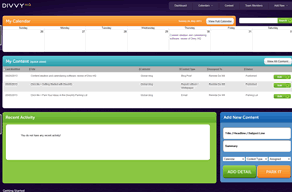
An editorial calendar is typically reviewed and updated on a more or less frequent basis (monthly, quarterly, etc.). Most professional (enterprise) content marketing software platforms come with an editorial calendar feature and are often built around it. Editorial calendar applications also exist in some other types of marketing technology tools.
However, some solutions mainly revolve around the editorial calendars and content flows and focus primarily on them. They allow you to move away from spreadsheets and go a – collaborative – step further.
One of the best-known players in this regard is DivvyHQ. Not all editorial calendar tools are created the same, and not all content marketing software tools revolving around editorial calendars and/or processes are the same. So, let’s look at DivvyHQ and this particular niche of solutions in our series on content marketing software reviews.
Beyond editorial calendars and content collaboration in spreadsheets
DivvyHQ belongs to the category of what we call “Content collaboration and calendaring software.” Collaboration is tightly connected with an integrated content marketing approach, and collaborative possibilities are – obviously – present in most content marketing software tools.
The use of content for marketing and sales enablement is, by definition, teamwork. The number of solutions focusing on collaboration will continue to grow, with a slightly different approach, but most of them have calendaring and content ideation features on board.
An example of a collaborative content solution coming soon (at the time of writing this on invitation only) is Editorially, a platform to write, collaborate on and talk about a text. An example of an existing collaborative content platform is GatherContent, focused on the planning, structuring, and collaboration regarding website content.
DivvyHQ calls itself a spreadsheet-free editorial calendar application and comes in different versions, depending on desired features but mainly on the number of calendars and users. DivvyHQ predefined five typical customer segments, each with a suggested number of calendars and users.
Obviously, you don’t need to follow this proposed model. The only criteria that really matter are your goals, resources, needs, context, goals, and target audiences, regardless of the type of content marketing software you look for.
DivvyHQ works with a monthly pricing plan and is affordable for most organizations and individuals. A more critical question is what you can do with it.
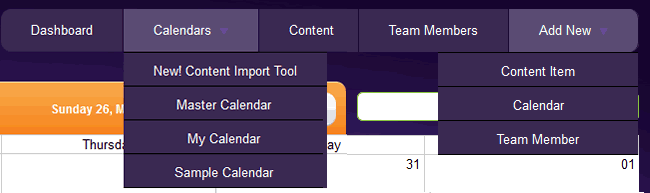
Main possibilities of DivvyHQ – editorial calendars and workflow collaboration
DivvyHQ enables collaboration, planning, and workflow follow-up based on the content production cycle, editorial calendars, and teams.
- You can add the people and teams involved in content planning, calendaring, and creation, each with their profile.
- It allows you to define one or more editorial calendars. For instance: one for your email campaigns, one for your blog, a specific team in a niche or another country, etc. Or just an overall one for your content marketing program. We created a calendar called ‘Global blog’, a ‘UK team’ calendar, and a ‘US team’ calendar for our review. The types of editorial calendars you want depend on your context.
- You can set the permissions of different team members and connect calendars with various contributors. By connecting content items, calendars, roles (3 to be precise), and team members, workflows can be organized.
- Team members can add content or content ideas to the platform, attaching files with the content, depending on their roles. Or they can get a more specific task, again depending on their role.
- Finally, the main goal is to get the workflows going, assign content, update the product status during the flow (in production, in review, approved, published, etc.), from idea to actual production and finalization of the project.
The possibility to add ideas for content, add actual content and create collaboration flows is one of many reasons making a tool such as DivvyHQ far more interesting than just a spreadsheet. In fact, the description “spreadsheet-free editorial calendar application” is maybe not the best possible as it might people think it’s just about calendaring. DivvyHQ is more than that. As said, there are possibilities to add content, collaborate, etc.
How DivvyHQ works
A quick look at how it works. When logging in to DivvyHQ, all users see a personalized dashboard with, for instance, upcoming tasks, recent activity, the master calendar, an overview of “their” (assigned) content and the status of each item, the possibility to add and/or “park” new content (ideation), etc. They can narrow down specific items by filtering.
The main navigation is pretty self-explaining, as you can see below.
The main navigation menu of Divvy HQ
You can easily create the profiles of other team members by clicking “Add New > Team Member” from the main navigation and adding the members while picking one of 3 possible roles. These three editorial roles (not jobs but tasks) are:
- Editor.
- Contributor.
- Reviewer.
After having created the profiles of team members (which can, of course, include external partners) this way, you can grant them access to specific calendars via the ‘Calendar Admin’ tool, as shown below. Each time you assign a calendar to team members, everything that matters for those members is added to their dashboard.
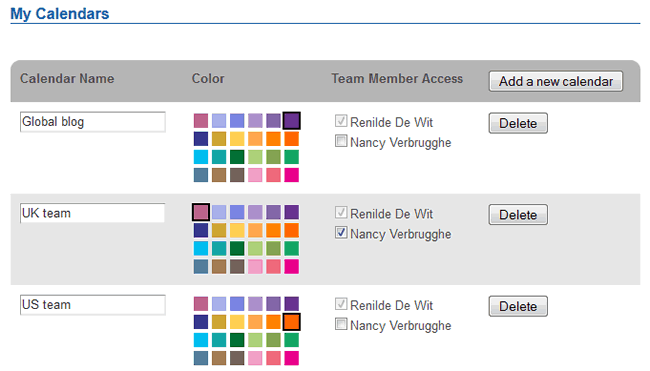
The calendars themselves are created via the calendar tool as well, which is accessible in different ways. When creating a calendar, you can define color, etc. On top of the calendars you make (maximum number depends on subscription), everyone has their “My Calendar,” and there is a “Master Calendar.”
The content (collaboration) process, of course, is essential. When creating new content items, essentially, you enter a headline and a description of the content (or if it’s written content, you can enter it completely). You can upload files, add the different dates that are typical in content production, describe the buyer persona/target group, add some keywords, assign the content, pick the type of content and the category, and much more.
The initial status of a content item is “the parking lot,” which can be used for ideation as well. Suppose a suggestion is approved or a ‘task’ is accepted. In that case, the content status gradually changes (to be done by the assigned persons or administrators, for instance, depending on how you work easiest). Status updates, tasks, etc., are sent by mail to concerned team members.
Conclusions and some predictions on content collaboration and editorial calendar tools
Among the strengths of DivvyHQ are the price, ease of use, collaborative features, etc. Even for an individual blogger, for instance, who wants something more intelligent than just Excel, it’s affordable, and it offers far more than just a calendar.
It’s also scalable (multiple formulas in the cloud), so it can certainly handle more advanced processes and flows.
As said, the positioning could be better as it’s more than “just” an alternative for the good old editorial calendar in a spreadsheet. But that’s, of course, not a weakness of the product; it’s an opportunity (and probably a good message for now as most people still use spreadsheets).
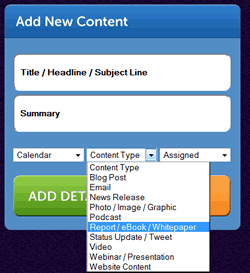
As the software allows adding content (in the form of text, using an editor) and attaching files, DivvyHQ could evolve further when connecting with some content management and blogging platforms.
It could also allow administrators to predefine specific fields manually entered, such as the topic/category, buyer/audience profile, promotion fields, etc. And it could connect with other collaboration platforms. However, then it would probably become more expensive.
On the other hand, some content marketing platforms we reviewed already offer this but much more at pretty competitive pricing. Marketing.ai is an excellent example. Nevertheless, there is still a vital pricing difference, so it’s waiting and see. For now, DivvyHQ is undoubtedly a perfect option to professionalize the content marketing calendaring, ideation and workflow process.
We expect it will further evolve and integrate with SEO, publishing, collaboration, and more when looking at the overall evolutions in the market. Partnerships with other vendors of related applications are possible too. That’s not just the case for DivvyHQ. Integration will be a driver in the content marketing software market that’s still relatively young.
DivvyHQ is a user-friendly and easy-to-use solution that goes beyond pure and simple editorial calendaring for a more than affordable price and good collaboration features.
If you structure the processes well within your team – including external contributors – you have no excuse to stick to Excel or whatever spreadsheet anymore, even if used in the cloud for collaboration purposes.
DivvyHQ does what it promises and more. It’s an excellent application for smaller teams and organizations that use content marketing in a staged approach and/or without the need for an enterprise-level solution, connected to marketing automation tools. Good price/quality and probably the best stand-alone editorial calendar and workflow platform out there at the time of the review.

